Invoice management
A solution for companies ready to digitize the invoicing process
By implementing the solution, you will be able to easily collect all incoming invoices from various sources, digitize them and simplify the process of incoming invoices for all employees of the company with modern tools.
- All invoices in one place
- Clear company purchase rules
- Automatic invoice data scan
- Approval of responsible persons
- Only verified and approved invoices reach accounting
The solution is used and recommended daily by many British companies
- How does it work?
- Benefits
- Functions
- Pricing
- How to order
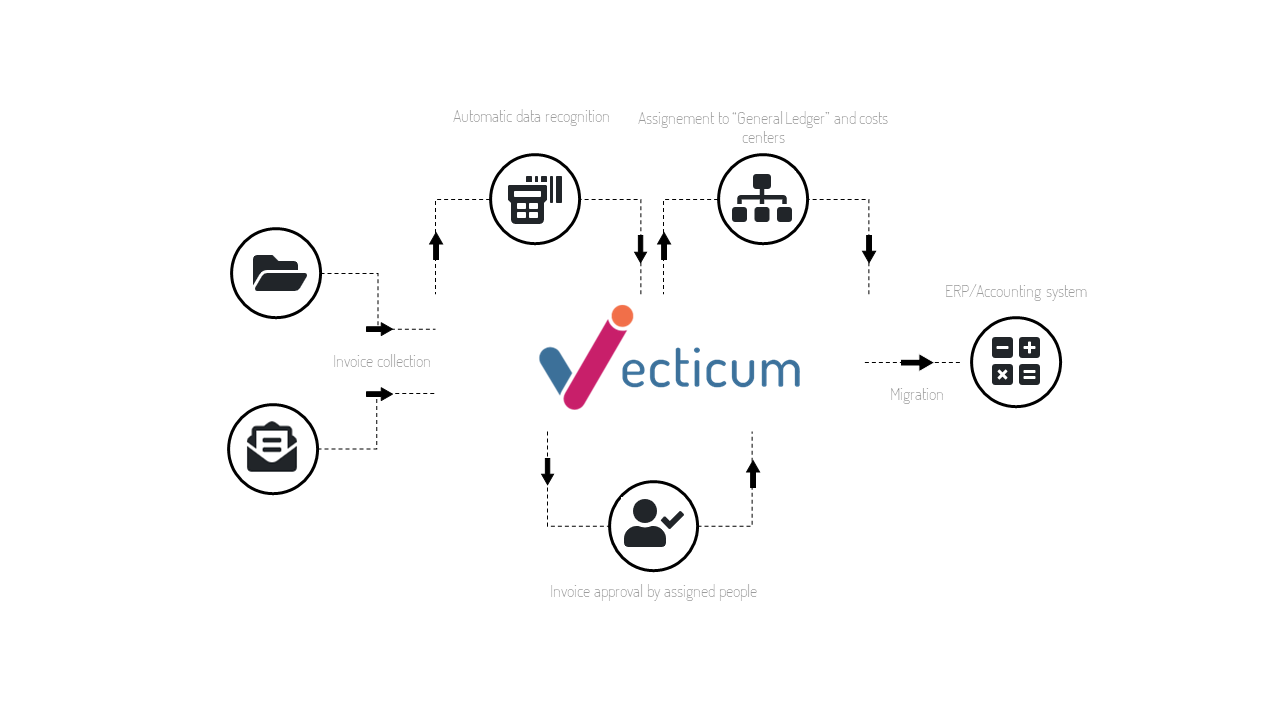 1. Account upload
1. Account upload
- Manually - All employees of the company can upload invoices in the system by clicking the Upload invoices button. Invoices are accepted in any format. This can be a scanned image or a pdf file.
- Photographing the invoice - You can simply take a photo of the invoice or bill with a mobile device
- By e-mail - A special mailbox is created for collecting invoices, to which the company's employees can simply forward invoices their receive electronically. Also, a mailbox can be given to the company’s suppliers, then the invoices sent by the suppliers are automatically entered into the system.
2. Digitization of the account
All invoices uploaded to the system are transmitted for digitization to the automatic recognition function (OCR). The automatic identification function reads the invoice data from the file and fills in the account card with metadata - account number, date, amount, supplier, date, payment date, etc. The number of recognized fields can be changed. The feature can recognize and digitize company-specific tags on an invoice and automatically assign the invoice to an object or department.
The digitization function can also be performed manually by the employees.
3. Assigning an account to a cost center
After the invoice is digitized, the employee in charge of the invoices receives a notification by mail about a new task in the system. Next, this employee has to assign the invoice to the cost centers used by the company, usually, it is a department, object or type of purchase. The employee selects one or more cost centers to which the invoice is to be assigned. If the invoice is split into multiple cost centers, the employee indicates what portion of the amount is attributed to a particular cost center. For recurring invoices, an employee can save cost center distribution as a template, and then use that template to quickly assign a new invoice to cost centers.
The list of cost centers is set up and customized during system installation. Cost centers are usually associated with the relevant responsible people and DK account codes, which are then used for the validation process and the transmission of account data to the accounting system.
4. Account Approval
After assigning a cost center, the system forwards the invoice to the required people established in the approval process rules. The list and order of approvers can be set up manually or selected automatically according to the invoice data, amounts, cost centers etc.
The invoice validator receives an email notification email about the new invoice for confirmation. The validator can, at the touch of a button, go directly from the received email to confirm the invoice. If the approver does not agree with the assignment of the invoice center or other data, he may write a comment to the person in charge and receive a response, or reject the invoice by writing the reason for the rejection. Rejected invoices are returned to the responsible person, who must correct the data and resend the invoice for approval.
The approving person may also include other persons in the approval sequence: based on importance or other preference.
5. Invoice Verification
All approved invoices go to the accounting staff. It is the responsibility of the accounting officer to review the invoice data and make sure that the data is correctly entered and ready for transfer to the accounting system. The accounting officer can adjust the account details as e.g. specifying DK account number, VAT code, etc. If the data is correct, the employee notes that the invoice is in order and ready to be imported into the accounting system. If there are errors in the data or missing assertions from the responsible persons, the accounting officer may ask for additional comments or reject the invoice stating the reason. Rejected invoices go to the person responsible for the account, who can make adjustments.
6. Transfer of the account to the accounting system
All invoices ready for transmission are automatically transferred to the accounting system according to an agreed schedule. The date and time of the transfer are saved in the system. Invoices are marked as complete.
Integration is possible with all the most used accounting and ERP systems.
What is the purchase account management process?
The process of managing received invoices includes:- Reconciliation of the received account data
- Assignment to cost centers
- Approval of the responsible persons
- Linking the account to the purchase order
- Transfer to accounting for payment.
The Invoice Management process is part of a broader Procurement Management solution.
Why use an account management solution?
-
Remote work:
Nowadays, working from home has become commonplace. Processing or validation of paper invoices by e-mail mail becomes difficult to manage. And when there are enough accounts in a company, managing them without a dedicated system becomes a real nightmare for the company’s employees. -
Saved time:
The difference between manual or low-automated and fully automated processing of purchase invoices can vary up to 20 times. When compiling data, a frequent accountant spends about half the time compiling account data into one environment or another. The transfer of paper invoices and the collection of visas between company employees is one of the administrative processes that distract employees from their core business. A few minutes devoted to a paper bill disturbs an employee for several minutes. Time is extended several times when, due to human error, data do not match, accounts go to the wrong people and get lost between departments. The larger the organization, the more complex the rules for clearing accounts and allocating costs. -
Budgetary control:
The Invoice Management solution helps to ensure control over whether purchased goods or services are purchased at the same price as confirmed in the purchase order. If the purchase price or amount does not match in the purchase order, the system automatically indicates the responsible persons. Linking the accounts to the project budget line ensures that procurement is carried out within the budget. As invoice amounts approach budget limits, responsible staff are aware of purchasing trends in advance and can undertake appropriate communication or budget re-planning. -
Payments without delay:
Missed or incomplete payments to suppliers can cost you extra interest, credit rating downgrades, lower discounts, or even the loss of a supplier altogether. Sometimes it happens that one or another payment is missed, but if it happens constantly, you have serious problems. If you manage payments and make payments on agreed terms, you can get additional benefits: requesting additional discounts for earlier payment, improving delivery terms, being pro-active, and arranging a subsequent payment when funds are lacking. -
Electronic invoice archive:
The electronic archive allows you to dispense with paper documents. Link accounting records to primary documents. It’s a huge time saver when you need to find something. It also saves money on paper archiving of accounts
Advanced Text Recognition (OCR)
Data is automatically scanned from paper scans or electronically. Precise recognition algorithm and data verification ensure 99.9% accuracy of digitized data.
Account processing
All invoices are accessed from Vecticum dashboard and automatically forwarded to responsible staff for review, cost center assignment and approval. Approved invoices are transferred to the accounting (or ERP) system.
Approval process
The invoice approval process is organized according to the organizational structure and the responsibilities of the employees. The system automatically involves the employees in the approval process according to the invoice data: the amount, the responsible person, department or cost center. At the touch of a button either from the dashboard or from email responsible employees can verify invoices.
Interface with the purchase order
The system links invoices to a purchase order. If the invoice amount matches the amount of the confirmed purchase order, it can be sent directly to the accounting. Discrepancies are noted and sent to the responsible person for review and approval.
Duplicate accounts
Invoices received monthly from the same vendors can be templated and automatically assigned to cost centers and DK codes. The responsible employees themselves can save any account as a blank for later splitting of other accounts.
Communication
All issues arising during the billing process can be resolved with the help of the comments feature. If there are questions about the content of the invoice, the employee can simply write the question on the invoice card and send it to the selected person. All questions and answers history is recorded on the card.
Standardization of enterprise group processes
With this solution, you can easily standardize the processes used in different companies. You will provide convenient access to employees working in multiple companies. You will standardize the transfer of collected data to accounting.
Reports
Digitized invoice data allows you to receive reports by the supplier, department, responsible person, cost center, DK code, or purchase order. View directly in the system or export information to a Business Intelligence (BI) system, such as Microsoft Power BI.
Accounting employee
All invoices are checked by an accounting officer before the digitized data is transmitted to the accounting system. The accounting officer may enter corrections in the invoice, correct the DK account number, request additional comment or confirmation from the responsible person.
Security and change history
All invoice data, both the files themselves and the metadata, are stored in the system in encrypted form. Any changes are recorded in separate records.
Integration
Open integration interface allows automatic transfer of account data to the most popular accounting and ERP systems.
Prices
Invoice management by number of users | Price, EUR/month |
| Licence for up to 10 users | 90 |
| Licence for up to 20 users | 150 |
Invoice managment by number of invoices | Units | Price, EUR/month |
| Invoice management and approval without automatic recognition | 100 invoices | 9 |
| Invoice management and approval with automatic recognition | 100 invoices | 35 |
| Invoice management and approval without automatic invoice data and meta-data recognition | 100 pages | 45 |
*If your total invoice amount exceeds 5000 units, contact us for an individual offer.
Ordering
To order this solution, fill out the contact form below: enter the information provided in the form and mark the areas of interest. Our representative will contact you to help resolve any issues with the installation and use of the product demo.
