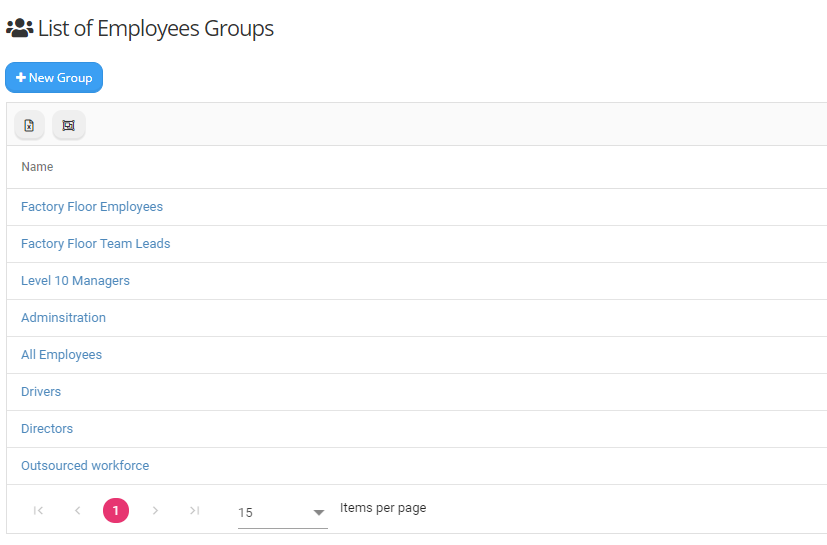Company Policy and Management
In VECTICUM, your procedures and other regulatory documents will be coordinated and stored securely, and their management process is automated, convenient, and requires the least amount of time, giving you more time to focus on what is really important.
- How does it work?
- Benefits
- How to order
History and updates for policies and procedures
This VECTICUM solution ensures the persistence of information. It stores all versions of procedures in one place, makes it easy to find the desired information and, if necessary, analyze the data.
Digital confirmation
If you are tired of approving documents by hand, you can easily replace the traditional method of signing with an electronic one. According to the European Union's Electronic Signatures Directive, an electronic signature is accepted and acknowledged in a broad sense. An electronic signature is considered to be, for example, a name written in an electronic document.
The functionality of the VECTICUM system allows you to install the electronic signiture function. This feature replaces the paper signature internally.
Employee familiarization with the company procedures
VECTICUM functionality allows the company to have a digitized process that effectively ensures mandatory acquaintance of employees with the company's procedures and other regulatory documents. This will not only save you time in the administration of the familiarization process but also allow you to analyze the current situation. It also ensures the transparency and traceability of actions.
The system will automatically notify changes to documents to specific groups of employees, who must read the new changes and confirm having done so electronically. This prevents conflicts if the employee later states that they were never aware of a particular procedure or instruction.
Qualified electronic signature
Vecticum, with cooperation from Dokobit, provides an opportunity to sign the Procedure or Order with a secure qualified electronic signature that complies with the requirements of eiDAS. An electronic signature is not an imitation of a signature drawn on a document.
The legal force of a qualified electronic signature is the same as that of a handwritten signature. Every electronic signature is created using a secure email, identity requirements and meets the strictest requirements under the EU eIDAS Regulation. The requirements for a qualified electronic signature are the same in all EU countries. Compliance with the requirements for a qualified electronic signature is supervised and guaranteed by the state.
Employee groups
You can assign different employee positions to each policy or order that individual employees must follow, and in the system, you can group all company positions into the groups you need, regardless of the position held in the organizational structure. This way, the employee will always automatically receive and see all the procedures, policies and other normative documents that are assigned according to his work in the company.
VECTICUM informs employees about changes in procedures and orders not only in the system itself but also can automatically send via notifications to employees' e-mails or their telephone.
Main advantages of this solution:
- Clear register of company procedures in one place;
- Ability to create an automatic reminder;
- Access to a valid document from anywhere, anytime;
- Possibility to group employees into group that don't follow organizational structure;
- Policy versioning;
- Save time and paper;
- Automatic assignment of company policy and orders according to the formed employee groups;
- Automated policy approval process;
- Compliance with GDPR requirements is automatically ensured;
- Automated process of acquainting employees with the document;
- No speed issues, regardless of the amount of data in the system;
- Signing of procedures with a qualified electronic signature that complies with the "eiDAS" requirements;
- Access to the system from a mobile phone;
- Traceability and history of policy changes.
Ordering
To order this solution, fill out the contact form below: enter the information provided in the form and mark the areas of interest. Our representative will contact you to help resolve any issues with the installation and use of the product demo.